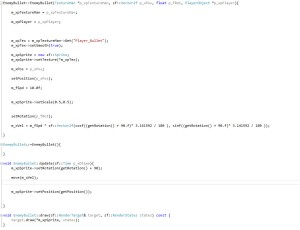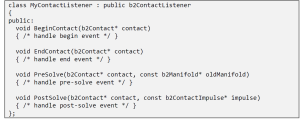Hello there!
Last week we made a prototype of the morker that was able to shoot bullets towards the player and move to each side to make it harder to hit it.
So this week our task was to implement it in the main project that we have started to get together after some struggles with github. Even though we already knew what we wanted the morker to do and how we could do it in the prototype, it was another thing to do in the real project. So we started with the basics and took the code from our melee enemy, the warrior. They both have three states; passive, aggro and attacking. So we only had to change what the states themselves consisted of and when they were switched in between each other.
The passive/idle state was pretty much the same. The condition to go into the aggro state is not done yet. It is supposed to get into aggro state when it is hit, but because we do not have collision between projectiles and units yet in this project it is still the same condition as the warrior(aggro range). So last is the attacking, that is where they differ greatly since one is melee and one is ranged. So what we did was to take the same function to make the warrior move towards the player, but we placed it on the projectile we created instead and did not update it. If we did that it would have been a homing missile what was not exactly what we were going for.
Next thing was to make the morker to zig zag to not be so easy to hit. The reason we want it to zig zag is so that it will be more of a threat when it is being aggroed. It can only be aggroed by taking damage so if you are able to manage your shots you will not have to worry about them. So we used the if statements that i wrote about in the last post. My co-programmer Jokke figured out how we would be able to get the morkers to move in different directions depending on where the player was. It was as usually not a ground breaking way to do things but it did work nicely, we just used some if statements to check whether the player was to the left or right to the enemy and at the same time if it was below or above him.
So that is it for this time, take care and i’ll see you in class =)