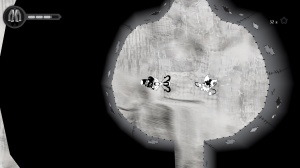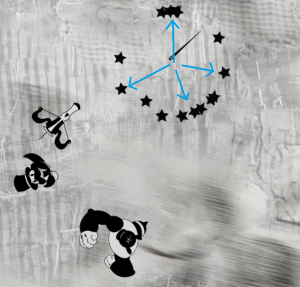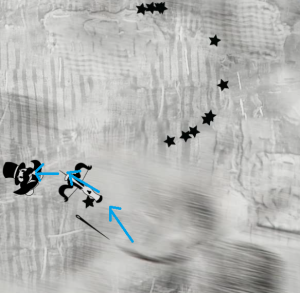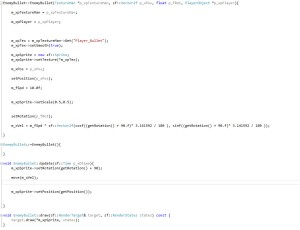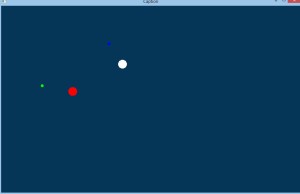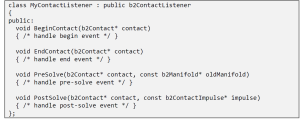So last week I wrote about how we used stars as collectibles. Since then we continued to work on that among other things to get our game done for Beta. After being able to spawn stars from dead enemies and pick them up we wanted the to show the player the count as well. The reason behind why we rather show the stars than to hide them is that in the end our game is about high score. There for you should always be able to see how you rank up to previous attempts and other players at any moment. I also feel like it is much more satisfying to collect something if you can see how it grows while you collect them.
Something we thought about was where the text was supposed to be placed next to the symbol. The two options we were choosing between was to the right or to the left. The most games I have seen have had their text to the right. The counter argument was to have the text more centered to the screen as it is the number you will more likely want to look at than the image. As you can see we finally decided to have it to the left.
Through our textmanager we loaded the image of the star and by calculating the center of the window and then reduce that value by the same only multiplied by a number we could place the image where we wanted it. Since it is calculated from the windows position and not from the background it will follow the screen as it moves. The same was done with the counter of the stars.
We had to switch the image of the star to one with a white boarder though so that you can see it on top of the black nothingness that is outside the map right now.
We also added sounds to the stars. From the sound player we loaded in three sounds that are very similar to each other but in different tones. Then we have a function where we say that every time a star is picked up the soundmanager should play one of the three sounds randomly so that it doesn’t get too repetitive when you collect large amounts of stars. Right now every enemy drops 16 stars each. Even though you mostly pick up many stars at the same time you will still hear the sound quite a few times over the course of the game.
Thats what I had for this week. Take care and I’ll see you in class
/ Hampus Lyman